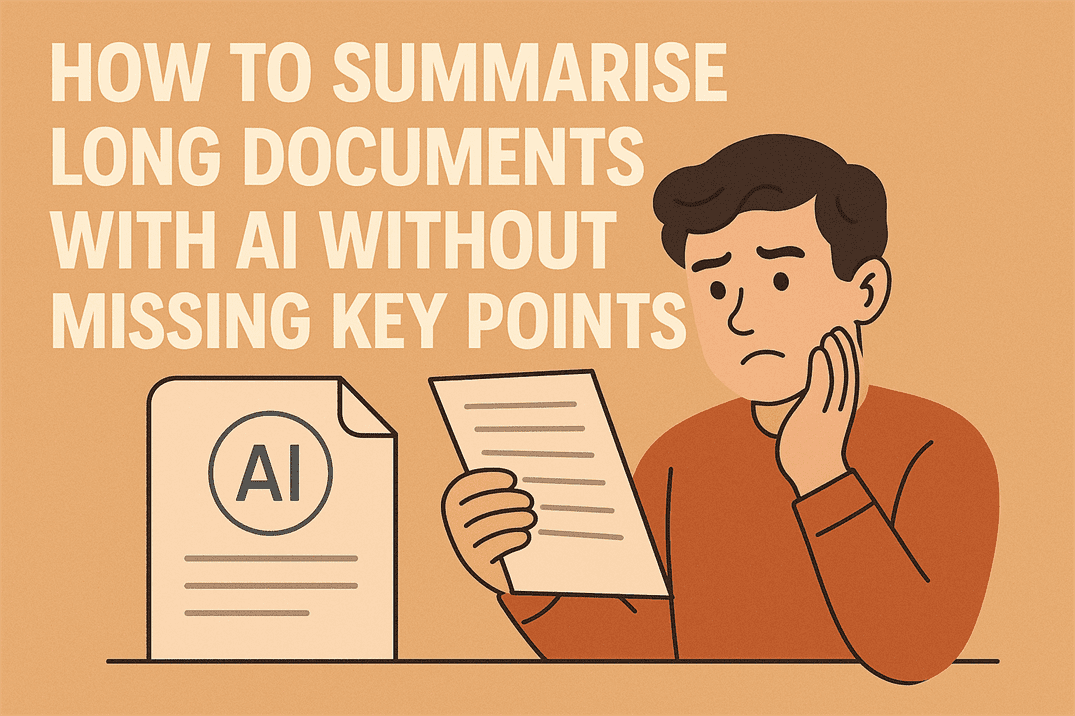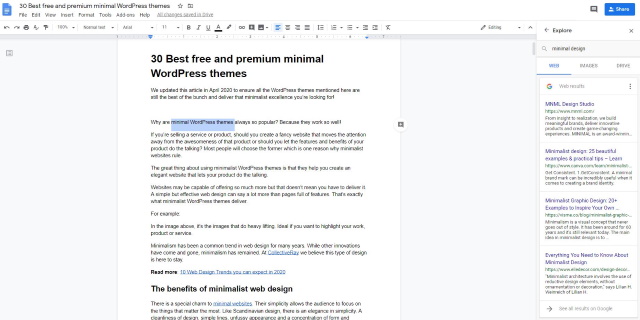Panda Free Antivirus Review
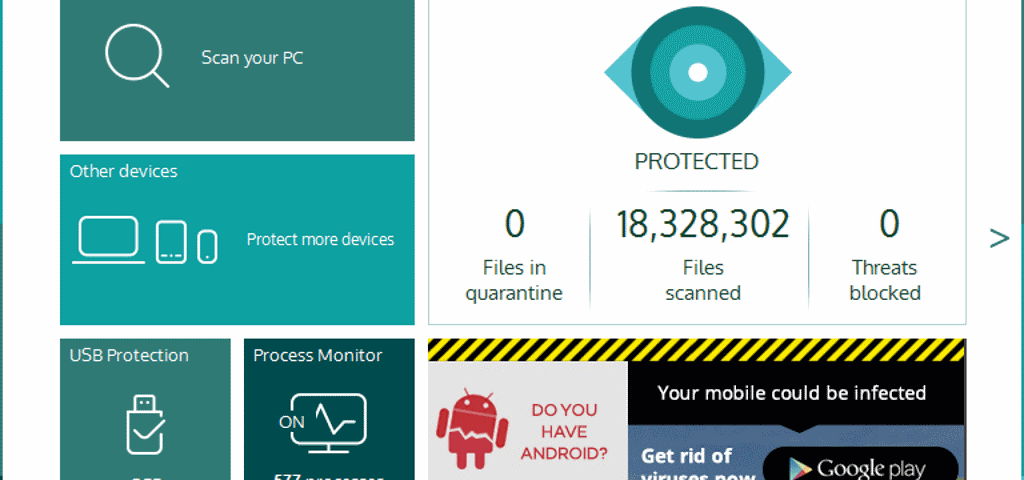
I don?t really do reviews for the Coastal Content blog as I tend to reserve them for customer content. However, I was asked by a blog client the other day to recommend a free antivirus product for his new computers. Knowing I used to be a server engineer, he thought I might have an opinion. I do.
Plus, I?m pitching to a few IT companies over the next couple of months and plan to use this and other posts in the pitch. J
My free antivirus of choice is Panda Free Antivirus. No, I don?t get paid for recommending them and am in no way incentivised by them for being positive about their product. I recommend it because it?s a good product that is easy to use and picks up more malware than most other free solutions.
Installation and use
Panda Free Antivirus has a small free download that installs quickly, updates itself and works pretty unobtrusively. You have to watch the options when installing, especially if you don?t want Yahoo as your default search engine or MyStart as your new home page. Other than that, the install is quick and painless.
Once installed and updated, the application will do an initial scan. This might take some time depending on how large your hard drive is and how many files you have. My system has two drives totalling 2TB and over 3 million files. It took a little over three hours for a full scan first time. Subsequent scans took a little over an hour. A scan of critical areas take less than ten minutes.
Those scans are a little slower than some competing products but Panda Free Antivirus detected more malware as a result. Personally, I would rather put up with a slower scan time in exchange for better protection. Plus, the application doesn?t hog your system like others so it is entirely possible to continue working, surfing or doing whatever it is that you do while it scans.
Value add
As well as antivirus scanning Panda Free Antivirus also provides USB Vaccine to ensure removable drives are clean, a Rescue Kit that enables you to make a rescue drive, Process Monitor that keeps an eye for suspicious behaviour with running processes and anti-phishing tools if you install the Panda Security Toolbar.
There are paid additions you can add, including a firewall, premium support, data shield to help prevent data loss, parental controls, online backups, password manager, encryption and much more. Depending on how many roles you want Panda Free Antivirus to fill, it may be worth upgrading to a premium version. For just antivirus and malware protection, the free version is perfectly capable.
Panda automatically scans removable drives by default, but being able to check them more thoroughly before using them is a real benefit for business users.
Positive reinforcement
There are two very respectable entities that can be relied on to check antivirus products far better than we can. The first is AV Test and the second is AV Comparatives. Both employ some very clever people to assess security products so we don?t have to.
AV Test
AV Test seems to think quite highly of Panda Free Antivirus. They judged it 6 out of 6 for protection, 3.5 out of 6 for performance and 6 out of 6 for usability. It fared better than some paid-for solutions and worse than other paid-for solutions.
AV Comparatives
AV Comparatives have also tested Panda Free Antivirus and rated it Advanced, which is second out of four ratings. It seemed to have fallen down on collecting false positives, (Files that are clean but are mistakenly thought to be infected).
I?m not going to say Panda Free Antivirus is the best on the market because frankly I?m not qualified to. What I will say is that I have used it for a couple of years without issue and have installed it on client machines and recommended it be installed on client machines. All without issue.
Considering the product is free, easy to use and catches 99.9% of malware, it?s well worth a try.