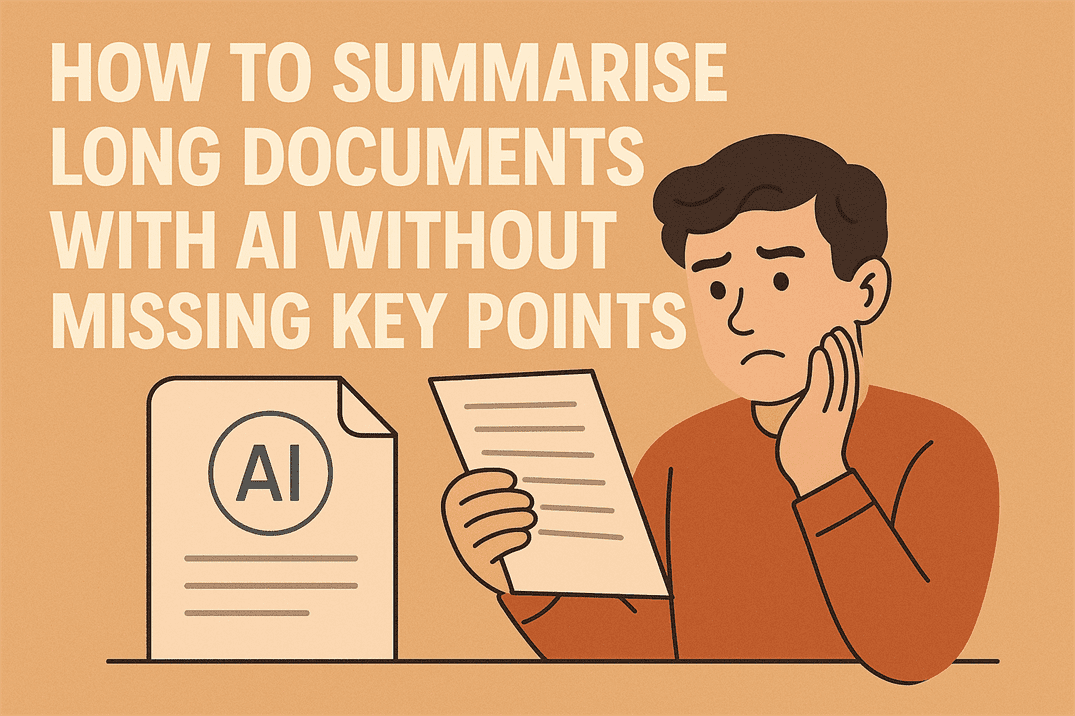How to protect yourself from the CryptoLocker virus

As well as ghost writing for a couple of tech websites and offering tech-savvy copywriting to clients, I also consult with a small IT firm here in Cornwall. One of the issues we had to tackle last week was an instance of the CryptoLocker virus. It is a particularly nefarious piece of malware that can wreak havoc on the unprepared.
What is the CryptoLocker virus?
Essentially, the CryptoLocker virus is a piece of ransomware. It hides inside an email attachment until opened and then sets to work. Once unleashed, the virus infects the computer it was opened on and encrypts files. It then locks everything down and presents the user with an ultimatum window.
It will say something like: ?Your files are now encrypted with a public key. To obtain the key to automatically decrypt files you need to pay us?? Often there is also a countdown running to get you to take action that can be anything from a couple of days to a week. Files are rendered unusable until payment is made.
Unfortunately, the senders of these viruses are very clever. They disguise the email as a job application with a CV, an invoice, sales plan or other seemingly legitimate attachment. Often, the extension on the attachment will read as a PDF even though it is really an executable.
This proves especially tricky for businesses who regularly exchange emails with attachments.
What can you do to protect yourself from the CryptoLocker virus?
If you already have the CryptoLocker virus on your PC, you can?t do much at all. Protecting yourself from it is all about the preparation.
You will need:
To never open attachments from unrecognised sources ? No matter how legitimate they look, if you aren?t expecting the email or don?t know the sender, don?t open it.
Perform regular backups ? Even home users can benefit from backing up essential files. Perform a system backup once a month and backup essential files every day. Use OneDrive or Dropbox to save them to the cloud. All this can be done automatically.
Use Software Restriction Policies (SRPs) on your network ? If you run a business, having Software Restriction Policies allows a great degree of control over what can run on your machines. You can block executables with an SRP, stopping the CryptoLocker virus in its tracks.
Use a spam filter ? Configure your email server or spam service to filter out as much spam as possible. You can also configure the server to automatically remove attachments unless the sender is whitelisted.
Educate users ? Educate employees or family members about the risks of viruses without being alarmist. The CryptoLocker virus requires user action to do its work so preventing that from happening is a big help.
Don?t rely on antivirus alone ? A layered defence is an effective defence. Combine all those things above to create a safe home or working environment. Don?t rely on a single piece of software to catch everything as reactive actions are always one step behind.