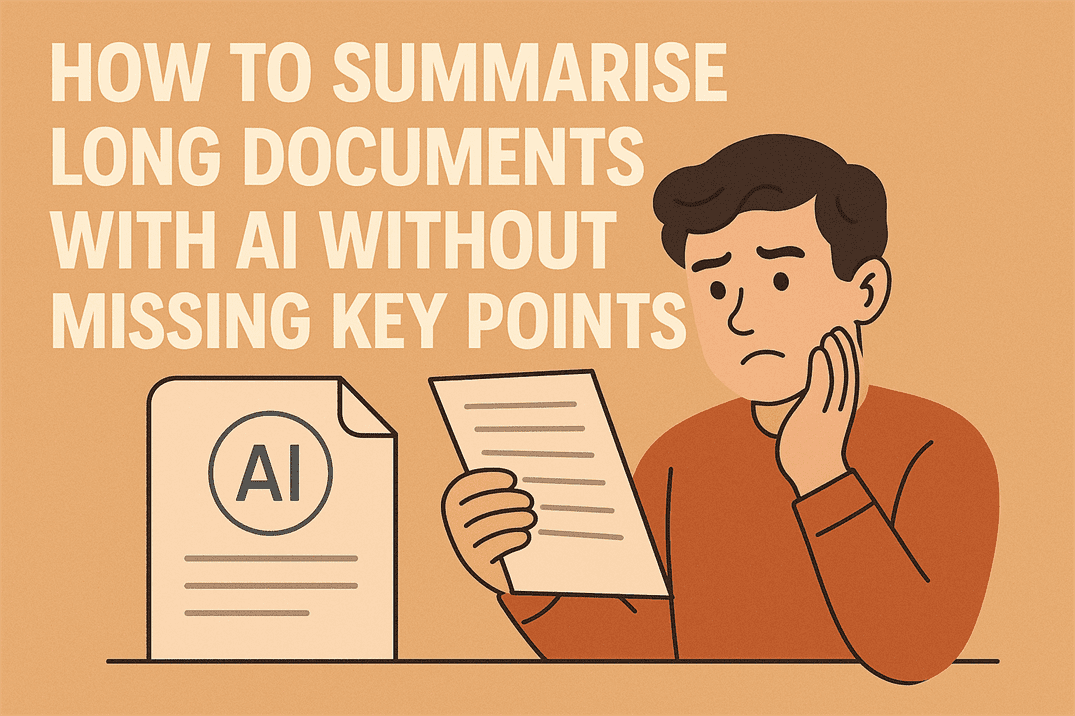Top WordPress backup plugins for 2016

After last week?s post about the failures of a certain web host, I thought it would be a good time to provide an overview of some of the best WordPress backup plugins for 2016.
It?s obvious that you shouldn?t trust one company to manage all of your online presence and backups is a good place to start. While most web hosts do a credible job, there are obviously single points of failure that as a business, you have to mitigate against. Considering how straightforward it is to configure a WordPress backup, it makes sense to spend an hour doing it.
Here are what I think are the top WordPress backup plugins for 2016.
UpdraftPlus
I put UpdraftPlus first because it?s the one I use and use with many of my clients. It?s fast, free and very effective. It allows you to schedule backups, send them to Dropbox or other cloud storage or email them to you. I tend to do both. There is a free and premium version of this WordPress plugin, you will need the premium version for cloud storage.
VaultPress
VaultPress is a subscription product run by Matt Mullenweg a co-founder of WordPress. It costs $9 a month or $99 per year but has a huge range of options, including cloud backups, automatic scheduling and a very simple recovery interface. It even has some security options too.
WP-DB-Backup
WP-DB-Backup is a free backup plugin for WordPress that is very popular indeed. There isn?t much in the way of documentation but feedback is excellent. This is an on-demand backup app that does exactly what it says on the tin. More suitable for those who know WordPress well than beginners but it is good at what it does.
BackupBuddy
BackupBuddy is a premium plugin and one of the most popular. Developed by iThemes, it can schedule backups, send them to the cloud, transfer them by FTP or email them to you. It?s fast and very effective but does cost money.
BackUpWordPress
BackUpWordPress is another effective free backup plugin for WordPress. It too includes scheduling and will email you the database backup once complete. It does offer cloud or alternative storage options but only through a premium plugin. The app on its own is very good though.
BackWPup
BackWPup is another freebie that works very well. It can perform complete site backups as well as database and can also optimise and repair SQL should you need it to. It needs a little configuring to get the best out of it, but supporting documentation is pretty good. Many features have dependencies, so check for them when you load it up.
Duplicator
Duplicator is another free backup plugin for WordPress that needs an experienced hand to get the best out of it. However, it is almost universally praised for its power and utility. Not only does it perform database backups but can back up your entire WordPress installation too.
I would always suggest managing your own website backups. There is absolutely nothing wrong with having your web host perform them too, but don?t depend on them entirely, especially if you depend on your website to do business! If you need help managing your web presence, you know who to call…