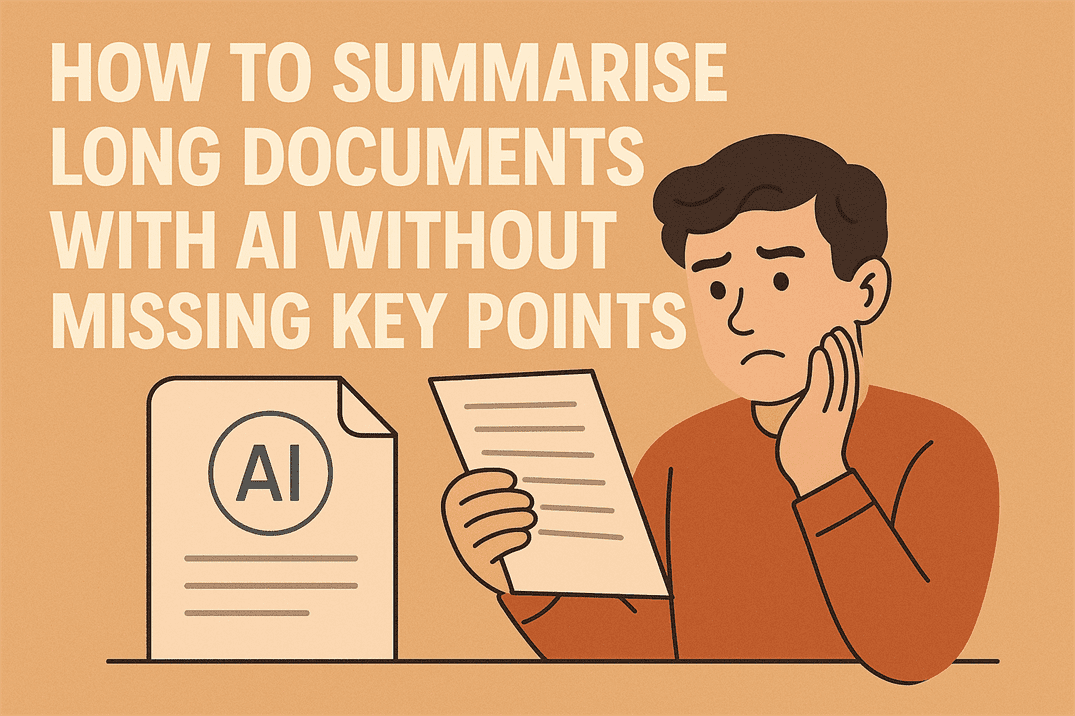A painful lesson in why managing your own website backups is vital
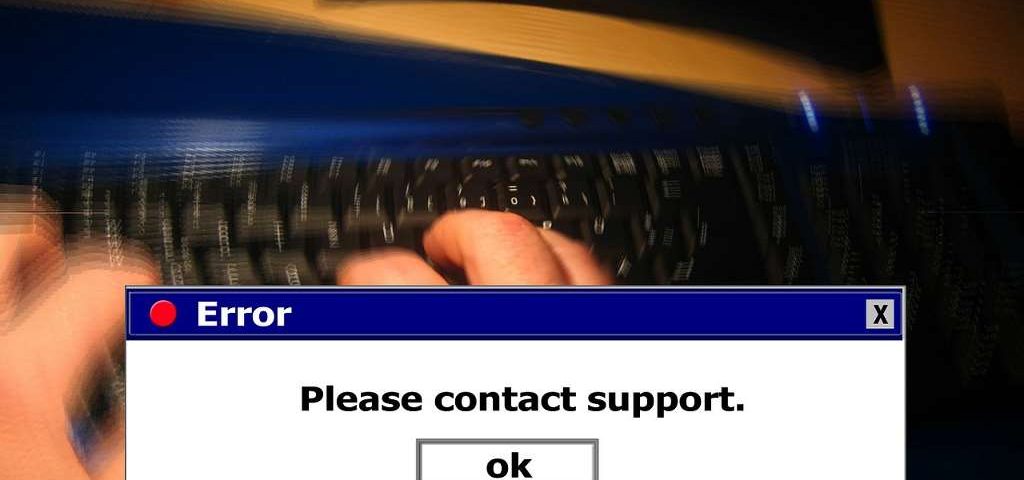
Web hosts can be great. They offer to manage domain names, hosting, backups, security and everything necessary to run a business website. But is it safe to put all your eggs in one basket? After last weekend, I think not.
Web host 123-reg deleted ?a number? of customer websites by accident on Saturday 16th April. All of these businesses counted on 123-reg to host their websites, email and back up and securely store their sites. Unfortunately, many websites were deleted by accident and it looks like the backups were deleted too.
Here are some news reports about the incident. ?Web host 123-reg deletes sites in clean-up error?, ?Furious customers tear into 123-reg after firm’s mass deletion woes? and ‘Sorry, we deleted part of the internet’: Error at domain hosting service 123-Reg sees hundreds of websites going offline.
The issue was apparently a clean-up script run on Saturday morning that went wrong. It was to check live machines against a master database, presumably to clear out disk space and tidy up the database. It went awry and marked live servers with ?zero records? and deleted them. It?s apparently not the first time 123-reg have let their customers down this year.
I know from previous experience that you don?t run an automatic script without some kind of failsafe or manual check before deletion in a live environment. You also never delete in a live environment without a complete backup just in case. You just don?t do it. It?s amazing that a web host that has been around for so long made such a fundamental error.
It is a massive fail that not only generates huge bad publicity for 123-reg but has taken many businesses offline.
Manage our own backups
I tend to recommend managing your own backups. Hosting email, domain and the website with a web host is fine but don?t depend on them for everything. There are enough plugins or apps that automate website backups that it would be criminal not to use them. They perform the backup at a low traffic time and can store them somewhere in the cloud or even email it to you.
I use a couple of free WordPress backup plugins that do this very thing. They run complete database backups, compress them and then store them elsewhere in the cloud. They also email me a copy for extra protection. All at no cost. There are also some exceptionally good premium plugins too but I wouldn?t use many of the features so don?t use them. I think I shall do a feature on backup plugins for WordPress next week so look out for it.
If your site was taken out by 123-reg, or you?re looking to build one for a new venture, contact Coastal Content today. We won?t let you down!