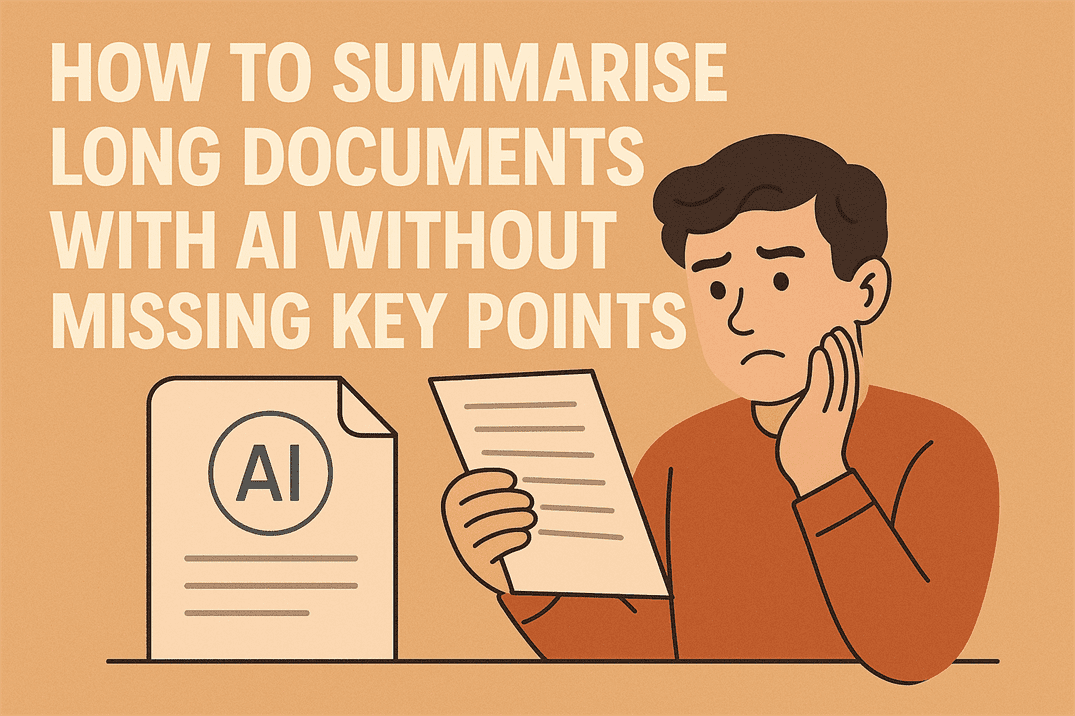How to maintain your privacy online

I’m something of a privacy advocate. I don’t do anything illegal and I would be of no interest to the state but I don’t see why they should be able to see what I’m doing while online. I accept that they need to use whatever means they see fit to keep us safe, but I am not a threat and do not see why I should be perceived in the same way as those who are.
With The Draft Communications Data Bill, or Snoopers Charter having sailed through the Commons, I think it’s time we all took our own privacy seriously.
Why the Snoopers Charter is a concern
Usually whenever a conversation about privacy and state monitoring is brought up, the old argument ‘if you have nothing to hide, there is nothing to worry about’ is the first to someone’s lips. But the argument holds no water.
How many headlines have we seen over the past decade where a company has been hacked and personal data stolen? How many more of these situations have there been that we don’t know about? As a Talk Talk customer, I am particularly conscious of what personal data there is about me now circulating the internet.
The state can barely manage to run basic services and balance the books. Do you honestly think they can adequately maintain cyber security over huge databases that include your phone calls, a year’s worth of browsing history, text messages, instant messages and a huge number of other pieces of information?
Even one of those pieces of data like browsing history can give someone a huge insight into your life. It would tell them who you bank with, who provides your utilities (if you pay online), who you’re insured with, what you like to spend your money on, what your political affiliations are, what sports you like, what you like to read and a whole lot more. Not necessarily things you would want someone learning about you without your knowledge.
So my concern isn’t just that the state wants to collect all this information on me but also about their ability to protect all that information once they have it. Collecting millions of records from everyone surely makes finding the needle in the proverbial haystack even harder as that haystack grows exponentially.
All that doesn’t even mention the multitude of reasons to protect your privacy from private companies or hackers.
How to protect your privacy online
With all that said, just how can you protect your privacy online? Fortunately, there are lots of ways but the ones I use include:
- Protecting your computer
- Securing your connection
- Protecting your identity
- Going further
Protecting your computer
Protecting your computer is a fundamental security consideration. All computers, mobile or otherwise need a firewall, antivirus and malware scanner. All need to be kept up to date, configured to update automatically and run regularly.
Use a reliable software firewall on your computer and preferably a router with a hardware firewall built in. Make sure it runs all the time and is set to alert you if someone tries to connect to your machine.
Use a recognised antivirus program too. Do a search for something like ‘best free antivirus’ and make an informed choice from there. You can of course pay for one but there really is no need. Have it update automatically and run scheduled scans once or twice a week.
Malware scanners come in all shapes and sizes and are also free. Have it automatically update if possible but you will likely have to run malware scans manually in free versions.
Do not depend on Windows Security Essentials, Windows Firewall or the fact that Linux and Apple are regarded as safer. Both Linux and Apple are vulnerable to malware. Internet browsers are vulnerable to Java exploits or infected websites regardless of what operating system you use.
Securing your connection
Next, securing your internet connection can go a long way to protecting your privacy. If you use a router, make sure you have the hardware firewall switched on if it has one. Also, change the default password right now. No really, do it now. Leaving the router password as default is like leaving your front door open as you leave for work. Don’t do it.
There are more advanced things you can do with routers such as changing the WiFi channel if it has Wi-Fi, using IP filtering so only the computers you own can access it and more but they are out of scope of this article. Google is your friend there.
Next, use incognito or privacy mode in your browser of choice. Firefox has Private Windows and Chrome has Incognito Mode. Both offer a modicum of privacy from cookies and trackers. Use this mode whenever you are online shopping or performing any transaction such as insurance or banking.
Finally, consider using a VPN from a trusted provider. A VPN is an encrypted tunnel through which your internet traffic travels. That tunnel begins at your computer and ends at the server from your VPN provider. Used correctly, nobody can see anything you do online, not even the security services (I think). Use a VPN provider that doesn’t keep records either and you’re quite safe.
Protecting your identity
Protecting your identity while online is about being aware. About not giving out personal information when you don’t need to, about being careful what you put on social media and being responsible about where you spend your money.
Using a cookie scanner such as Spybot regularly can ensure there are as few cookies as possible following you around. It will remove as many as it can so you can surf in safety.
Host file blocking is also a useful way to avoid tracking. Many ads served on websites have been found to have been infected with malware or contain tracking code that gets deposited on your computer even if you don’t click on the ad. Host file blocking stops the majority of these working properly and does an incredible job of keeping you safe.
Going further
Those are basic steps you can take to protect your privacy online. You can go further if you wish to and have the time and patience to see if through. I won’t go into a huge amount of detail here but I will provide some useful tips you can explore yourself when you have the time.
Sandboxing. You can run your internet browser in a sandbox which effectively seals it off from the rest of your computer. It is a relatively safe way to surf the internet but can be a bit of a pain to set up.
Virtual machine. For the really paranoid, you could use Virtualbox to create a virtual computer within your computer and surf from that. VMs are used extensively in enterprise to share resources and can be configured on the desktop too. Build a virtual computer, keep all your personal details off it and surf from there. It’s a completely sterile environment that, used with a VPN, affords complete anonymity online as long as you’re careful what information you put out there.
TOR. The TOR network is relatively private and affords you a level of privacy while online. Used carefully, within a VPN, it is incredibly difficult for someone to track you while using TOR. Just remember to pay it forward. TOR depends on users to provide the network, so set it up as a relay if you have the bandwidth so more people can use it.
Even if you ignore the risk the snoopers charter poses to privacy, the risks from hackers and malware is serious enough to warrant action. Hopefully, now you have an idea of just what you can do to safeguard your personal data while online.
If you would like a deeper dive into state surveillance, this excellent piece entitled ‘Five, Nine, Fourteen Eyes – Intelligence Alliances Explained’ is well worth a read!