How to tell Google to delete you when you die

It doesn’t matter how old, or young you are, it makes sense to plan for the worst. Your loved ones who have been left behind will have enough to contend with without having to manage your bills, bank accounts and data stored in the internet. You can leave instructions on what to do with your stuff to those you care about just in case. You can also do the same with Google.
You might not care what happens to your personal data, Google Photos, music or movies in Google Play or files on Google Drive. Your family might though. There may be items stored in the cloud that has real meaning to them and you need to ensure they can have access to it after your passing. Or have Google delete the evidence depending on what kind of life you have led!
Either way, you can instruct Google what to do with your data once you pass. It isn’t that difficult either.
- Go to google.com and select your profile image at the top right of the page.
- Select Manage Your Google Account.
- Select Data and Personalization.
- Select Make a Plan for your account halfway down the page in the ‘Download, delete, or make a plan for your data’ box.
- Select a time of inactivity to activate the plan.
- Add a phone number to receive SMS notifications in case you’re inactive but still with us.
- Add or change the email for notifications and select Next.
- Select who to notify when the plan is activated.
- On the next page, add anyone you want notified of your Google account.
- Configure what to do with your data and select Next.
- Tell Google whether you want your Google account and all data deleted once it is clear that you have passed.
- Activate the account.
You can choose an inactivity period of 1 to 3 months. During that time you will be sent email and SMS notifications to warn you the plan will be activated within the given time. You can then reply to the email or follow the link to tell Google you’re still alive and are just taking time out.
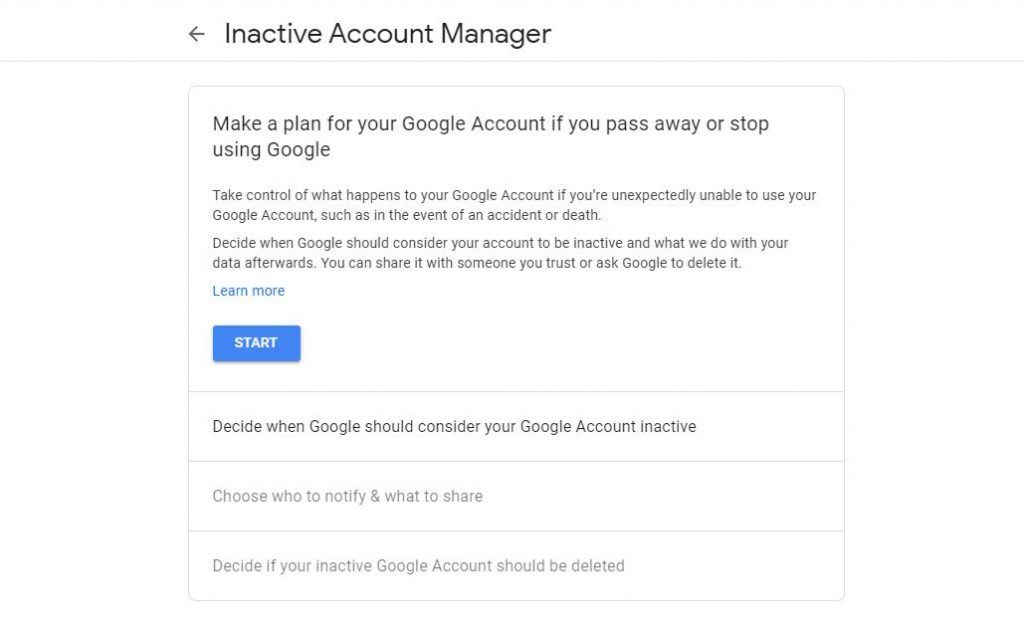
If you have passed away, Google will eventually notify those you added in Step 8 via email. They will have the option of accessing the areas of Google you set in Step 10. You can set to allow access to everything, Google Drive, Google Photos or set custom access rules.
Alternatively, you can just have Google delete everything in the cloud and within your Google account automatically once the plan is activated.
I’m sure the specifics of using the ‘Google Death Plan’ will change over time but the basic outline should remain the same. If you use your account a lot for storage, it might be worth spending a few minutes deciding what you want to happen to it all when you’re gone.



