How to store data securely in the cloud
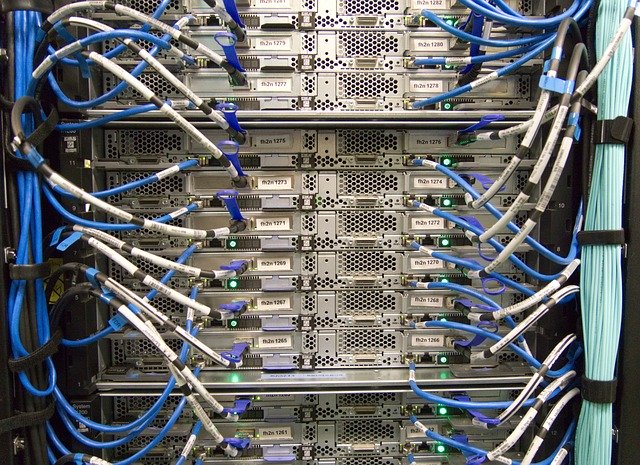
Cloud storage was popular long before COVID-19 arrived but now many of us are working from home, cloud storage use has skyrocketed. Which brings inevitable security concerns. There is no doubt that providers do everything they can to keep your data secure, but is it enough? Are there things you can do to make it even more secure?
The answer to the first question is no. Nobody can ever do enough to keep data safe. The answer to the second question is yes. You can take some simple steps to ensure your data is as safe as possible when stored in the cloud.
And I mean simple.
Strong passwords
The first step in securing data in the cloud is to make sure your storage password is a good one. Use a passphrase, use a line from a song or movie, use an impossible to guess password generated by a password manager. Whatever you do, make the password long, complicated and ideally a mixture of letters, numbers and special characters.
I advocate using a password manager but can appreciate that not everyone is comfortable using them. That’s fine as long as every password you use is unique and difficult to guess.
Password protected cloud folders
You can create specific protected folders in Google Drive and Dropbox the same way you can on Windows and Mac. It takes a little setting up but once done, you have an extra layer of password protected storage you can use to keep your data safe.
This guide over at Tech Gainz covers creating password protected folders in great detail.
I’m sure you can do the same with other cloud storage providers but as I use these two, they are the ones I know.
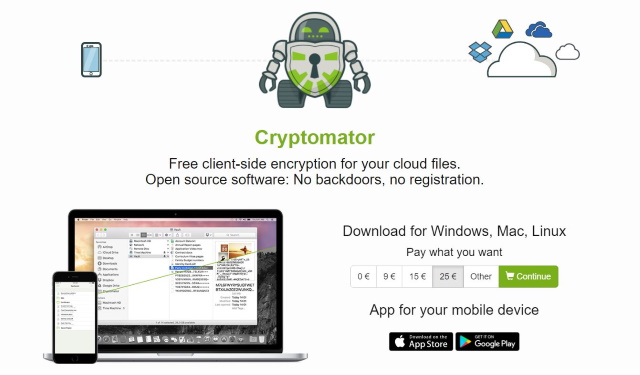
Encrypt files before uploading
Another valuable extra layer of security is to encrypt your files before uploading to the cloud. That way, even if your storage is breached, the contents won’t be accessible to the hacker.
You can use commercial encryption tools to perform this but they usually cost money. I tend to suggest Cryptomator. It’s an open source program you can download to your phone or computer for free or a small donation to the developer.
Install it onto your device, encrypt the files you want to upload and then upload them. Simples!
Use a VPN for uploading
The measures so far secure data at rest, but what about data on the move? It is theoretically possible to intercept your data as you’re uploading it, which is why I suggest using a VPN.
Uploading an encrypted file to secured cloud storage over an encrypted internet link is a sure way to keep your files as secure as possible.
Remember, a VPN only encrypts from your device to the VPN server. It then continues unencrypted to the cloud provider. This is plenty enough to keep your data secure though.
Keep backups of all critical data
Even though your cloud storage is now many times more secure than it was, it is still in the cloud. Therefore you have to plan for the worst. Having a contingency in place will ensure that your data will be safe regardless of what happens.
You have a couple of options. You could backup your data to two different cloud providers using the security methods on this page. You could also keep a local copy of all your data on your computer or USB stick for security.
I suggest both.
Data is only really backed up when it is in three different places at once. That could be the original and two cloud copies or two cloud copies and a local copy. Either way, whatever happens in the world, you should have access to at least one intact copy of your data.
None of these steps will guarantee the security of data stored in the cloud but go a long way to making it as secure as possible. Got any other suggestions to keep data safe?



