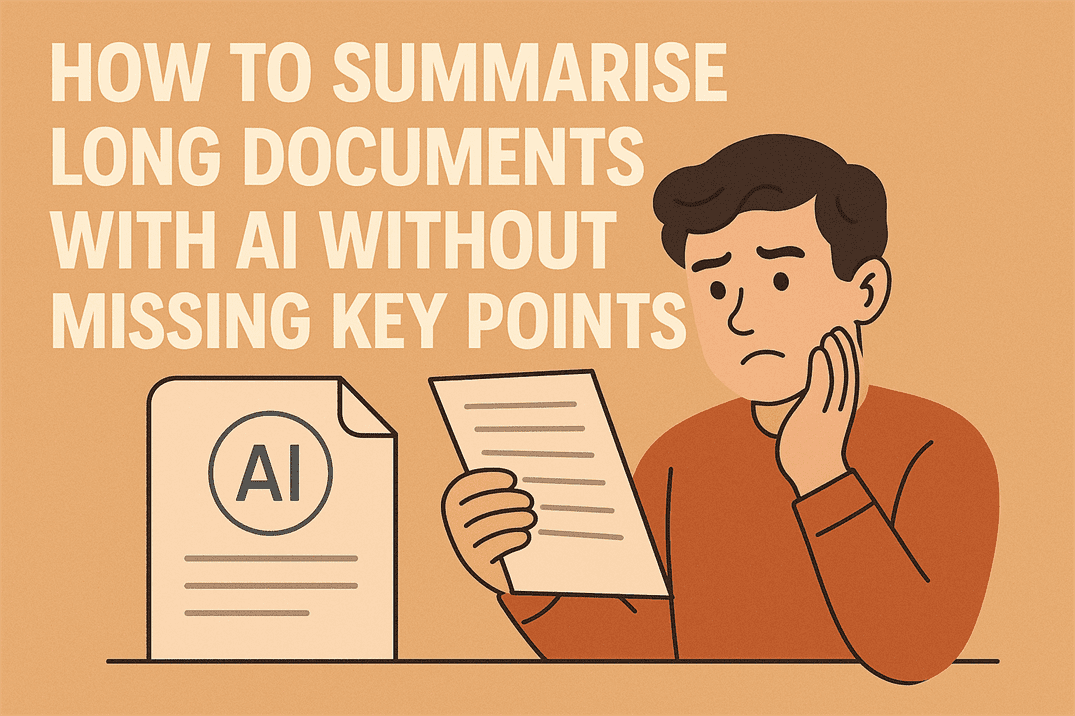Five free WordPress backup plugins
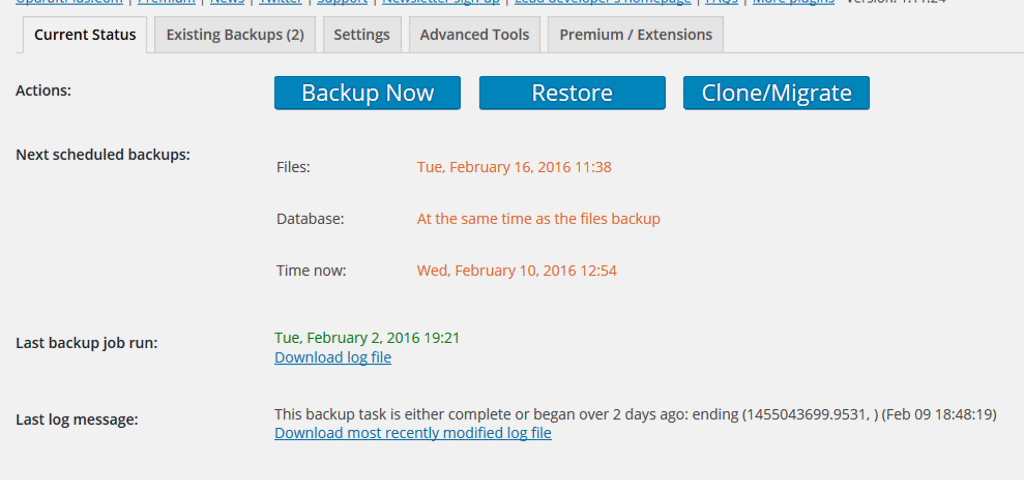
For something as important as website backups we would usually suggest a premium product. Yet there are a number of free solutions that are almost as good. In a world where micro transactions rule, we think avoiding them where possible is a good way to go.
As we manage a range of WordPress sites for our clients, we have tried and tested many backup solutions. There are three elements that make up a good WordPress backup plugin, automation, ease of use and the ability to backup the entire site. So far, these five are the cream of the crop.
1. UpdraftPlus
UpdraftPlus is currently our WordPress backup plugin of choice. We use it here on Coastal Content and on other sites we manage too. Once installed, it is easy to use, has a range of options and can back up your site to the cloud, Amazon, Google Drive, Dropbox and Rackspace.
The downside is that adding any of those extra cloud repositories requires a paid addition. Alternatively, just have it emailed to you for free.
2. Duplicator
Duplicator is another free WordPress backup plugin that does a good job of automating as much of the process as possible. It can also back up your entire site including media files and WordPress install. In addition, it can clone your site completely to help testing or redundancy.
The downside to Duplicator is that it needs a decent working knowledge of WordPress and backup solutions to implement it properly.
3. BackWPup Free
BackWPup Free is another decent solution that has a neat trick up its sleeve. Not only does it offer full backups to external stores such as DropBox, it can also check your database and repair errors. You can also FTP files to a destination of your choice for extra flexibility.
The downside of BackWPup Free is that support isn?t that good so if you do come across any errors, you may have to figure them out for yourself.
4. WP-DB-Backup
WP-DB-Backup is a database backup plugin rather than a website one but what it does, it does well. The advantage of this plugin is that it is open source, with the code available online. While easy to use, it isn?t as full featured as the others on here but if you just want a copy of your database without any fuss, it does the job.
The downside of WP-DB-Backup is that documentation is a bit thin on the ground so you will have to figure a lot of the configuration out yourself. It isn?t that hard to do though.
5. BackUpWordPress
BackUpWordPress does exactly what it says on the tin. It backs up your WordPress site, including media and files. You can run schedules and select where you want it to be stored. You can even perform mysqldumps for lightning fast backups.
The downside of BackUpWordPress is that is only runs on PHP 5.3.2 and newer so if you?re running an older install, you may need to upgrade. Plus having the backup stored elsewhere needs a premium addon.
Those are just five of the many free WordPress backup plugins available to keep you online. If you need help managing your blog, contact Coastal Content today. We can help!