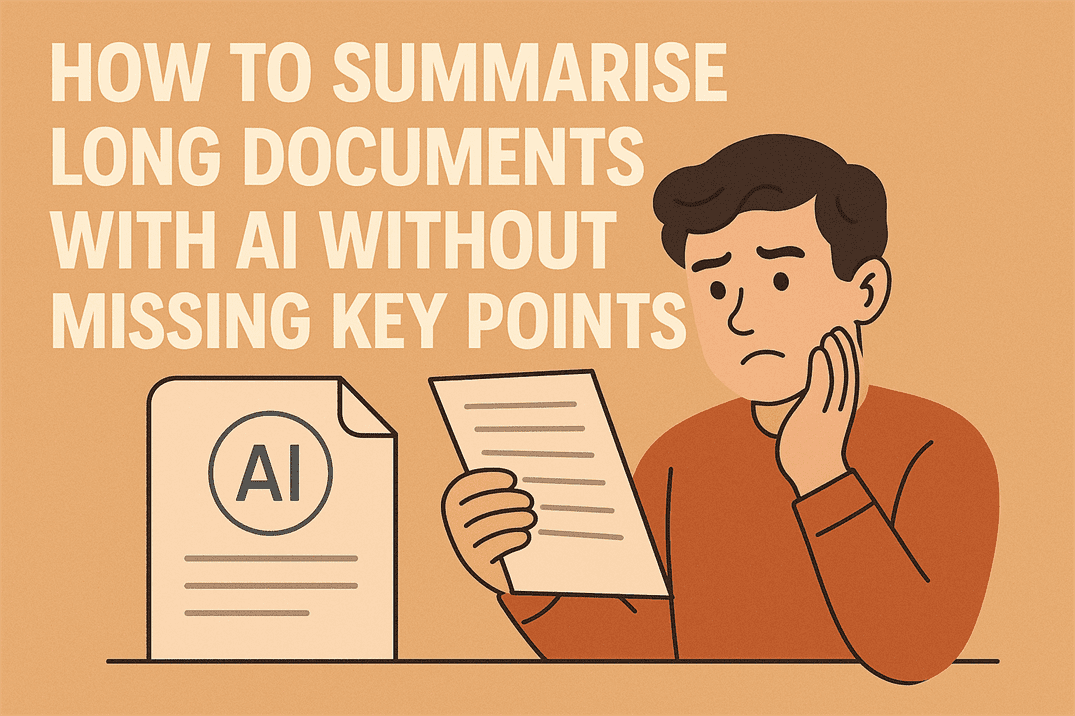Top 10 Most Usable Content Management Systems

There are a number of content management systems available on the market. Some are free, some are premium. All have their strengths and weaknesses, so how can you decide which to use?
Some developers stick with the content management system they know best. Some stick to free or open source while others just have a favourite they like to work with. We here at Coastal Content tend to work with WordPress. It?s free, open source, well supported, has a fanatical following with some very talented coders and is very reliable. There are also thousands of themes and plugins designed specifically for the CMS too, which is nice.
However, it is far from the only CMS out there. Here are just some of them.
- WordPress
As mentioned, I like WordPress because it?s logical, well supported, fairly secure and easy to work with. The back end is modular, meaning we can do a lot with it. The front end is also easy to use, so training clients to use it doesn?t take long.
- Joomla!
I like Joomla! too as it is also modular, logical and well supported. It is also powerful, making it ideal for news or magazine sites. There are thousands of themes and extensions (plugins) that enable us to achieve just about anything.
- Drupal
I have used Drupal but am not as familiar with it as WordPress. Drupal has a massive development community, a huge repository of modules to add features and has a usable front end too. The ability to quickly clone other sites is useful for clients who want to compete directly with others.
- ExpressionEngine
I saw ExpressionEngine in use at a company I worked with and it was a very competent content management system. It is a premium one though, so there is a cost involved. However, it is very easy to work with, very flexible and has some very powerful options, for a price.
- TYPOlight
You may not have heard of TYPOlight, but it has been around for years. It isn?t for the faint hearted though as it is a very involved CMS to set up and configure. Once set up, it is a very usable system that can deliver some pretty powerful websites.
- TextPattern
TextPattern is a developer?s CMS. It is intuitive and structured and makes developing a website from scratch simple if you know code. It does have quite a learning curve though. However, the reward for your efforts is a very reliable system with a simple user interface.
- SilverStripe
SilverStripe CMS is another content management system I have seen but not used. It looks and feels a lot like WordPress but is geared more towards content management rather than publishing. It offers version control by default, making it useful for corporate clients.
- Alfresco
Alfresco is a new one on me but I came across it when researching this post and it looks really good. Like SilverStripe, it looks more geared towards corporations rather than bloggers or small businesses. But, it does look powerful.
- Radiant CMS
Radiant CMS is a Ruby-based CMS which is quite unusual as most content management systems are PHP-based. Ruby on Rails is a powerful language but needs programming knowledge to get the best out of it. Radiant CMS doesn?t have a user-friendly interface either and needs someone fluent in Radiant to design themes for. If you have those, it is a very flexible and powerful content management system.
- Concrete5
Concrete5 is quite a popular CMS among web designers. It isn?t as easy to get into as WordPress or Joomla! but offers a lot of power and flexibility if you can master it. The system works for small businesses or individuals as well as enterprise, but you will need a coder to get it working.
Have a favourite CMS that isn?t mentioned here? Tell us about it below!