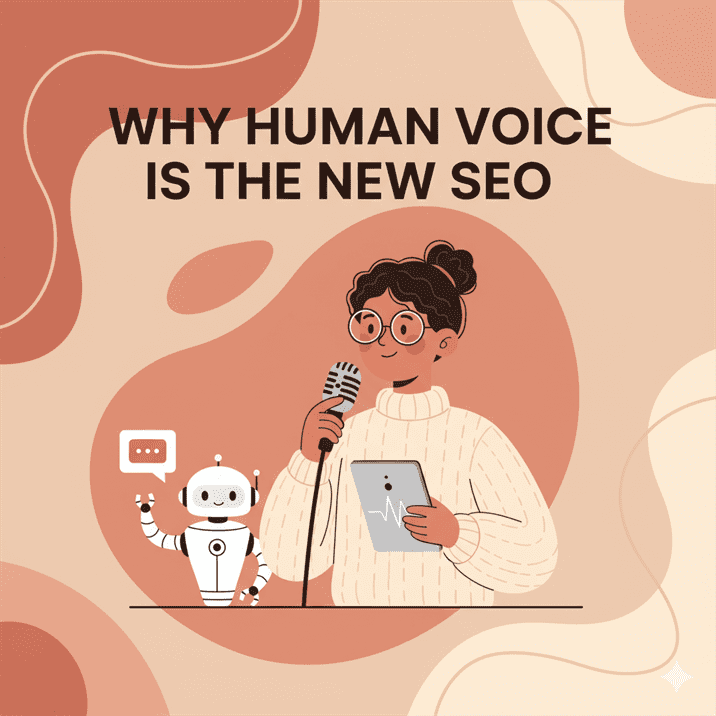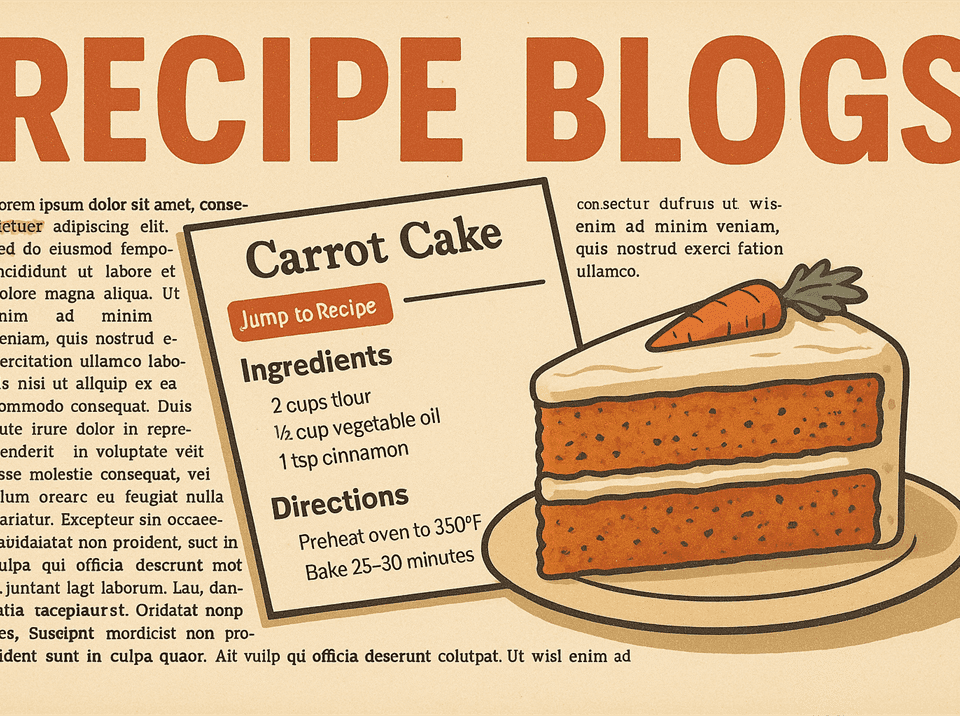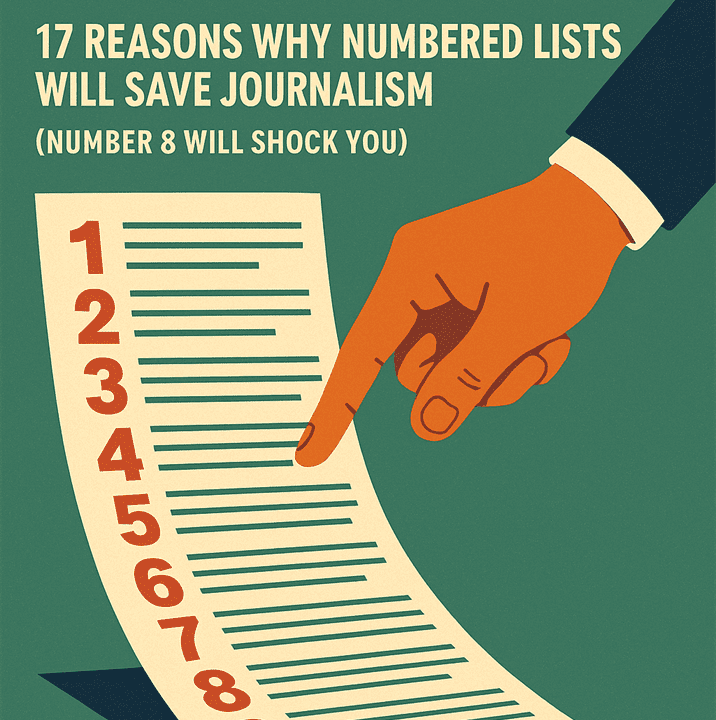How to manage AI output length, structure and tone with system prompts

If you’ve ever told an AI, “Write me an article,” and then stared in horror at the 1,000-word essay it produced on the migratory patterns of Canadian geese, you already know the problem.
AI is obedient, but it’s also a little literal.
The secret weapon? System prompts.
The hidden instructions you give your AI before it starts typing so it knows what to produce, how long it should be and whether it should sound like Shakespeare or your mate down the pub.
Without them, you’re rolling dice and hoping for the best.
What system prompts are and why they matter
A system prompt is like the AI’s operating manual. It sets the rules of engagement before the actual request is made.
Think of it as the stage directions before the performance.
While a normal prompt is, “Write me a blog post about SEO,” a system prompt adds context: “You are an expert copywriter. Always use sentence case for headings. Keep posts under 1,500 words. Write in a friendly, conversational style.”
See the difference? You’ve gone from vague instructions to a crystal-clear brief. And unlike humans, AI doesn’t roll its eyes when you’re picky.
Using samples and examples to guide AI
Before we get to the prompts properly, let’s just cover a simple, but very important point that lots of ‘AI experts’ seem to miss.
One of the easiest ways to stop AI from drifting into “generic internet voice” is to give it an example.
AI is a mimic at heart. It learns style, rhythm and voice from whatever you feed it.
If you want your post to sound like you, show it a paragraph you’ve already written.
If you want your email to feel like your brand, paste in one of your best-performing campaigns. Then tell it: “Match this tone and style.”
Seriously, it’s silly easy and yet enormously powerful.
Examples can cover more than just tone:
- Structure: “Use this blog post as a model for headings and flow.”
- Length: “Follow the pacing of this email as a guide.”
- Formatting: “Replicate this LinkedIn post’s short-paragraph style.”
Without samples, AI guesses what you want. With samples, it has a blueprint. And honestly, who wouldn’t write better if you handed them a cheat sheet?
Setting clear output length parameters
Apparently, AI doesn’t really count words in the same way we do, but somehow it makes it work, sort of.
It also has no natural sense of when to stop. If you don’t set word counts, you’ll either get a haiku or a dissertation. Neither is ideal.
Examples of length instructions:
- “Write 600–800 words.”
- “Summarise in under 200 words.”
- “Generate a tweet under 280 characters.”
Be specific, and if you want multiple variations, ask: “Give me 3 versions, each under 100 words.”
AI will usually comply, unless it gets dramatic and decides your tweet needs to be a sonnet.
Structuring content with headings and sections
You know when AI hands you a wall of text and you instantly feel like you’ve been punished for something?
That’s what happens when you don’t give it structure.
Tell it what you want:
- “Use H2 headings for main sections, H3 for subsections.”
- “Divide into an introduction, 3 tips, and a conclusion.”
- “Format as a step-by-step numbered list.”
- “Format so it’s scannable for people with a low boredom threshold.”
AI loves rules. The more you tell it, the better the output. Treat it like a dog at obedience class, sit, stay, roll over, produce subheadings.
Instructing tone and voice with precision
Tone is where things can really wobble. One moment you’ve got a cheerful blog post, the next it reads like an IKEA instruction manual.
To fix this, specify:
- “Write in a professional but friendly voice.”
- “Use witty asides and light humour.”
- “Avoid jargon, keep sentences short.”
If you have an existing brand voice, feed it a sample. Then say, “Match this tone.” AI is a mimic, it’ll happily copy your style as long as you show it what “you” sounds like.
Layering instructions for consistent quality
System prompts don’t have to be one-liners. You can layer them like lasagne.
Example layered prompt:
“You are a senior content writer with experience writing for marketing agencies. Write in a witty, conversational tone. Always use sentence case for titles and capitalise acronyms. Keep word count under 1,200 words. Structure with headings and bullet points. Avoid corporate jargon.”
This layered approach creates consistency. You’re basically saying, follow my house style, don’t get weird, and remember we’re fun but professional.
Storing and reusing your best system prompts
Once you’ve hit on a prompt that works, don’t trust your memory to recall it in three weeks. Store them.
Ways to keep prompts handy:
- Create a Google Doc or Notion page with your favourites.
- Use automation tools to preload prompts.
- Build a “prompt library” organised by task (blog, social, email).
Reusing prompts means your AI outputs become consistent over time, instead of a random patchwork quilt of voices.
System prompts as your AI’s operating manual
System prompts are your way of turning chaos into control. They set expectations, define structure, and guide tone.
Without them, AI is a very fast writer with no sense of boundaries. With them, it’s the reliable assistant you always wanted, minus the need for coffee breaks.
Think of system prompts as your AI’s operating manual. Write it once, refine it often, and watch as your content magically starts sounding the way you actually want it to.
System prompt template you can steal use
Here’s a very basic system prompt template you can use and build upon until it works perfectly for you:
You are a [role/expert persona]. Your job is to [main goal: write, edit, summarise, analyse].
Instructions:
– Tone and style: Write in a [tone: conversational, professional, witty, etc.].
– Structure: Use [headings, bullet points, numbered lists, Q&A format].
– Length: Keep it between [min] and [max] words.
– Voice: Match the style of [insert example text or brand voice notes].
– Accuracy: Fact-check all claims. Avoid filler, clichés, and jargon.
– Formatting: Output should be [plain text, markdown, HTML, etc.].
– Extra rules: [add anything unique to your brand, e.g., sentence case for titles, always capitalise acronyms].
Example filled in
Here’s an example with the blanks filled in:
You are a senior writer at a marketing agency based in the UK. Your job is to write blog posts for small business owners.
Instructions:
– Tone and style: Write in a witty, conversational style with light humour.
– Structure: Use H2s for main sections and bullet points for lists.
– Length: Keep it between 1,000 and 1,200 words.
– Voice: Match the style of this sample paragraph [paste sample here].
– Accuracy: Fact-check all claims. Avoid corporate jargon.
– Formatting: Output ready for WordPress with proper headings.
– Extra rules: Always use sentence case for titles and capitalise acronyms like AI and SEO.