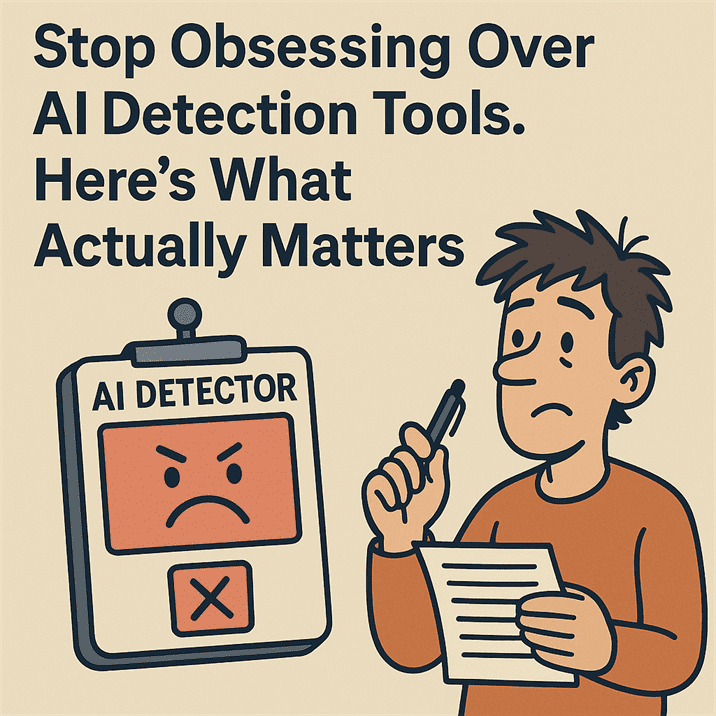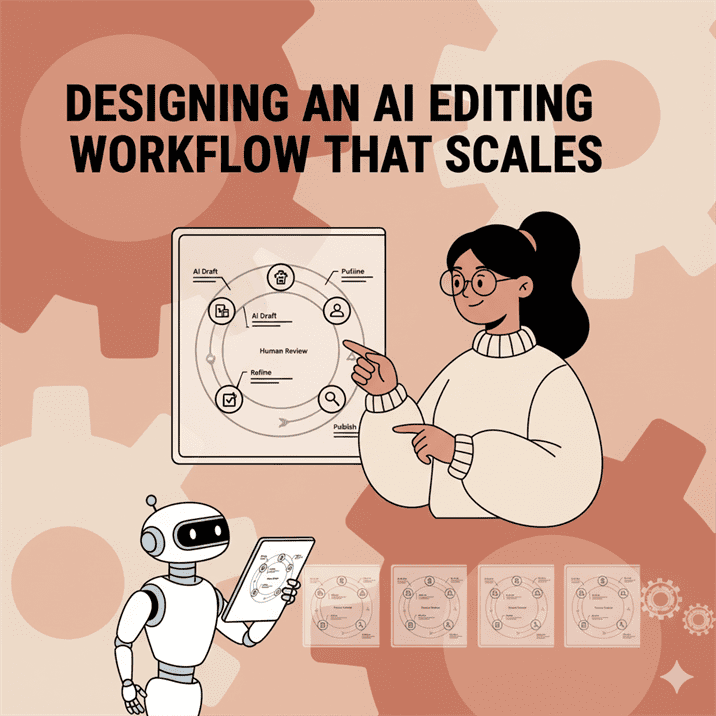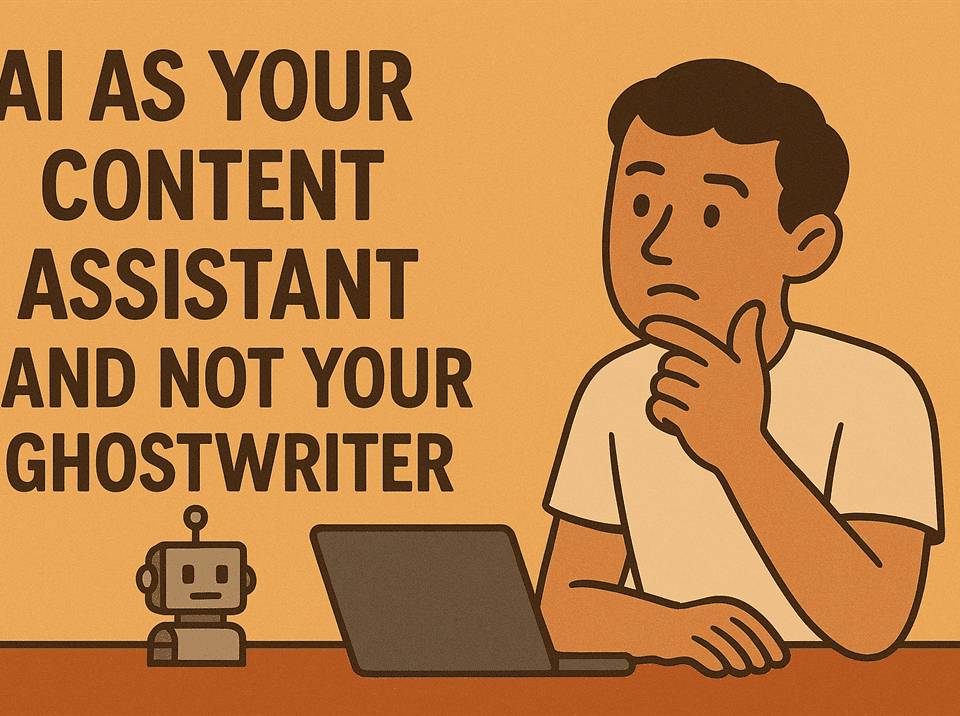How to automate repetitive writing tasks with AI and no-code tools
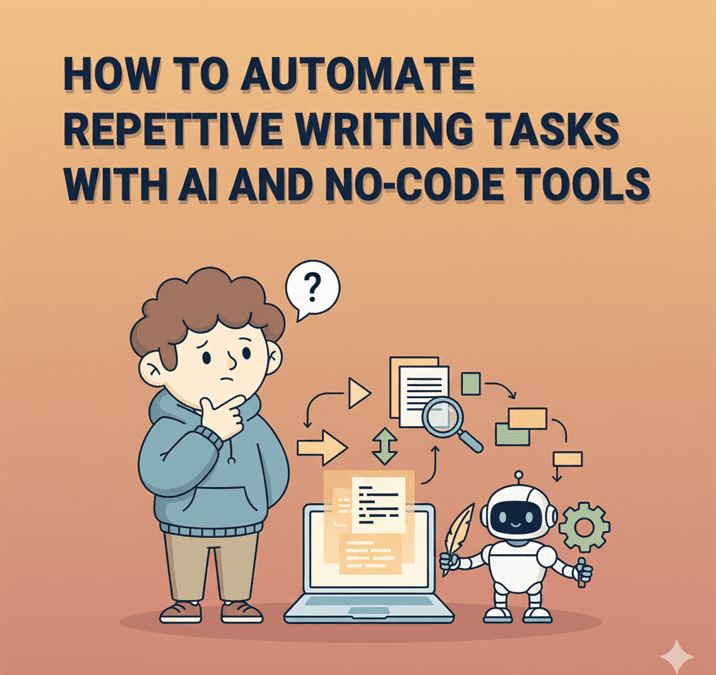
Let’s be honest, most of writing isn’t writing. It’s copy-pasting, formatting, nudging sentences into shape, and moving text between seventeen tabs while wondering if you’ve finally broken Google Docs.
The idea for this post actually came from a friend of mine who runs a small business.
Over coffee, she asked: “Okay, but how do I actually use AI without turning my work into robot slop?” Fair question.
And once I’d finished my long-winded explanation (she definitely didn’t ask for a TED talk, but got one anyway), I realised this would make a pretty handy guide for more than just one curious friend.
Because here’s the thing, a lot of writing is digital admin with a light sprinkling of existential dread.
But pair some AI smarts with no-code automations, and suddenly your writing life looks less like “Groundhog Day with Word documents” and more like “Oh wow, I actually have time to think about what I’m saying.”
So, let’s talk automation. Not the scary, Skynet kind. The “I’ve set up a system so I never have to manually reformat another headline again” kind.
Why bother automating?
- Because your time is worth more than endless ctrl+c/ctrl+v loops.
- Because you didn’t become a writer just to be a glorified typist for your own words.
- Because the thrill of discovering a new keyboard shortcut only goes so far.
Automation isn’t about being lazy (though if it looks like that to others, just lean into the mystique).
It’s about building tiny assistants that take care of the boring bits so you can focus on what only humans can do.
Turning thoughts, ideas, and emotions into words people actually want to read.
What counts as repetitive writing tasks?
I’m glad you asked (pretend you asked).
Here are a few culprits:
- Formatting: Turning messy notes into neat blog post outlines.
- Headline cloning: Creating five variations of the same headline for social posts.
- Transcription toil: Typing up the things you just said out loud.
- Template filling: Emails, newsletters, product descriptions, basically Mad Libs for grown-ups.
- SEO checklist tedium: Meta titles, meta descriptions, alt text… all the invisible word soup that makes Google happy.
If you find yourself muttering “I’ve written this exact sentence before,” congratulations, you’ve spotted a job for automation.
The AI sidekick: What it’s actually good at
AI is not Shakespeare reincarnated. It’s not even Dan Brown on a good day.
But it’s scarily efficient at producing drafty stuff, the first passes, the grunt work, the “give me five versions of this email subject line so I can pick the least awful one.”
Some surprisingly useful AI tricks:
- Summarising without sighing: Long meeting notes into bullet points.
- Variations on a theme: Turn one blog intro into ten social snippets.
- Tone shifters: Formal to casual, casual to corporate, corporate to “pirate-speak” (don’t pretend you haven’t tried it).
- Proofing buddy: Catching obvious typos before you embarrass yourself.
The point isn’t to let AI do your writing. It’s to let AI get you from blank page to rough clay faster. You still do the sculpting.
The no-code magic: Glue between tools
Now, about those no-code automations. Think of them as duct tape for the internet.
Tools like OttoKit, Make (formerly Integromat), and n8n let you connect all the apps you already use, Google Docs, Notion, Gmail, WordPress, so they actually talk to each other.
Example scenarios:
- Blog publishing pipeline: Draft in Google Docs → auto-formatted in WordPress → Slack ping saying “look, you published something.”
- Content repurposing loop: New blog post → AI generates social captions → auto-scheduled in Buffer.
- Newsletter assembly line: Drop text into Notion → OttoKit feeds it into MailerLite → your audience thinks you’re a consistent professional, not someone who panicked five minutes before send.
And the best part? No coding. No staring at JavaScript like it’s an alien language.
Just dragging boxes around and pretending you’re a hacker in a 90s movie.
A few practical recipes you can steal
I know what you’re thinking: “Okay, but show me the goods.” Fine. Here are three ready-to-steal automations:
- Auto-summarise meeting notes
- Record your client call with Otter.ai or similar.
- Send transcript to ChatGPT or Claude.
- Get a neat summary dropped straight into Notion.
- Social media cloning machine
- Publish a new blog post in WordPress.
- Automation sends the URL to AI → generates 5 post variations.
- Posts get queued in your scheduler (Buffer, Hootsuite, whatever you use).
- SEO checklist robot
- Write your draft in Google Docs.
- Automation pipes it into AI for meta description + alt text generation.
- Results pasted back into your doc or CMS, ready to go.
Voilà. You’ve just fired your imaginary intern.
Tools worth knowing about
This is the part where I pretend I’m a lifestyle blogger doing a “what’s in my bag” post. Except instead of lipstick and receipts, it’s automation tools and AI sidekicks.
- OttoKit: The OG of no-code automation. Connects nearly everything to everything.
- Make (formerly Integromat): More visual, more nerdy, cheaper than Zapier. Lets you feel like a hacker with a flowchart addiction.
- n8n: Open-source, self-hostable. For people who like their automation like they like their coffee: strong, free, and maybe a little too powerful.
- Notion: Your second brain, third filing cabinet, and fourth procrastination method. Perfect for storing all those AI-generated drafts.
- Otter.ai: Records conversations and spits out transcripts so accurate you’ll question why you still bother taking notes.
- WordPress + Plugins: The home base. With the right plugins, you can feed drafts in, publish automatically, and push them straight to social.
- ChatGPT: Drafting, summarising, brainstorming, basically an intern who never sleeps. (Except when the servers are down. Then you’re on your own.)
- Claude: Another AI writer with a slightly different vibe, sometimes better at longform, sometimes just… quirkier.
- Buffer: Schedule posts, then forget about them until someone comments and you realise you still need to “engage.”
But what about quality?
Automation will not save you from bad writing. If your ideas are limp, AI won’t make them sparkle. It’ll just produce limp content in three different tones of voice.
The magic is in combining your creative brain with AI’s tireless efficiency.
Think of it like cooking. You still choose the recipe and season it to taste. AI just chops the onions so you don’t cry all over your keyboard.
Final thoughts from the automation lab
Automating writing tasks is not about turning yourself into a machine. It’s about giving yourself back the headspace to do the actual creative work.
Less grunt work, more brain work.
So next time you catch yourself copy-pasting the same sentence into four different places, stop. Ask: “Could I set up a robot to do this for me?”
The answer is probably yes. And if the robot ever gets cheeky, remind it who gave it Wi-Fi in the first place.
Now, go forth. Build your tiny army of no-code helpers. Save your wrists from repetitive stress injuries.
And maybe, just maybe, use that extra time to write something brilliant.
If you need a sanity check before hitting publish, you know who can help.